Data Visualization With Bokeh In Python Part Ii Interactions

Moving beyond static plots
In the first part of this series, we walked through creating a basic histogram in Bokeh, a powerful Python visualization library. The final result, which shows the distribution of arrival delays of flights departing New York City in 2013 is shown below (with a nice tooltip!):
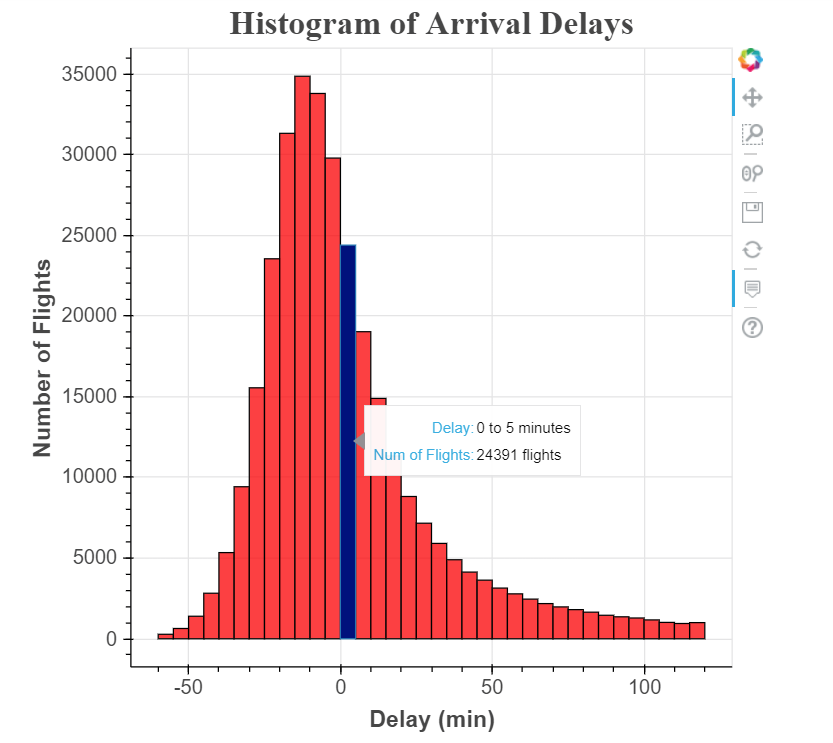 This chart gets the job done, but it’s not very engaging! Viewers can see the distribution of flight delays is nearly normal (with a slight positive skew), but there’s no reason for them to spend more than a few seconds with the figure.
This chart gets the job done, but it’s not very engaging! Viewers can see the distribution of flight delays is nearly normal (with a slight positive skew), but there’s no reason for them to spend more than a few seconds with the figure.
If we want to create more engaging visualization, we can allow users to explore the data on their own through interactions. For example, in this histogram, one valuable feature would be the ability to select specific airlines to make comparisons or the option to change the width of the bins to examine the data in finer detail. Fortunately, these are both features we can add on top of our existing plot using Bokeh. The initial development of the histogram may have seemed involved for a simple plot, but now we get to see the payoff of using a powerful library like Bokeh!

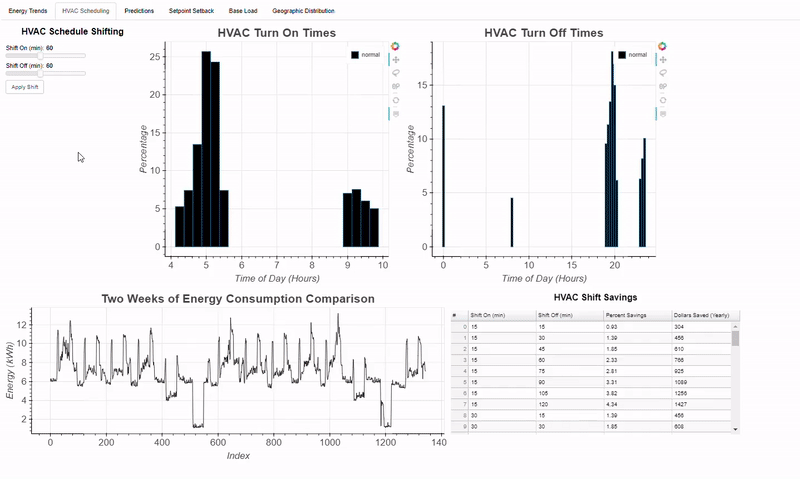

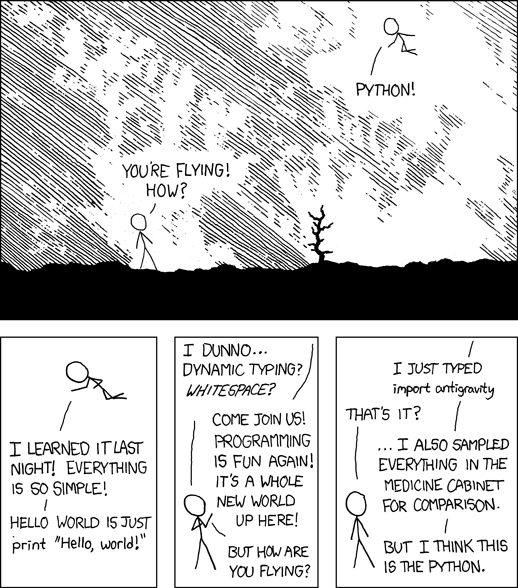
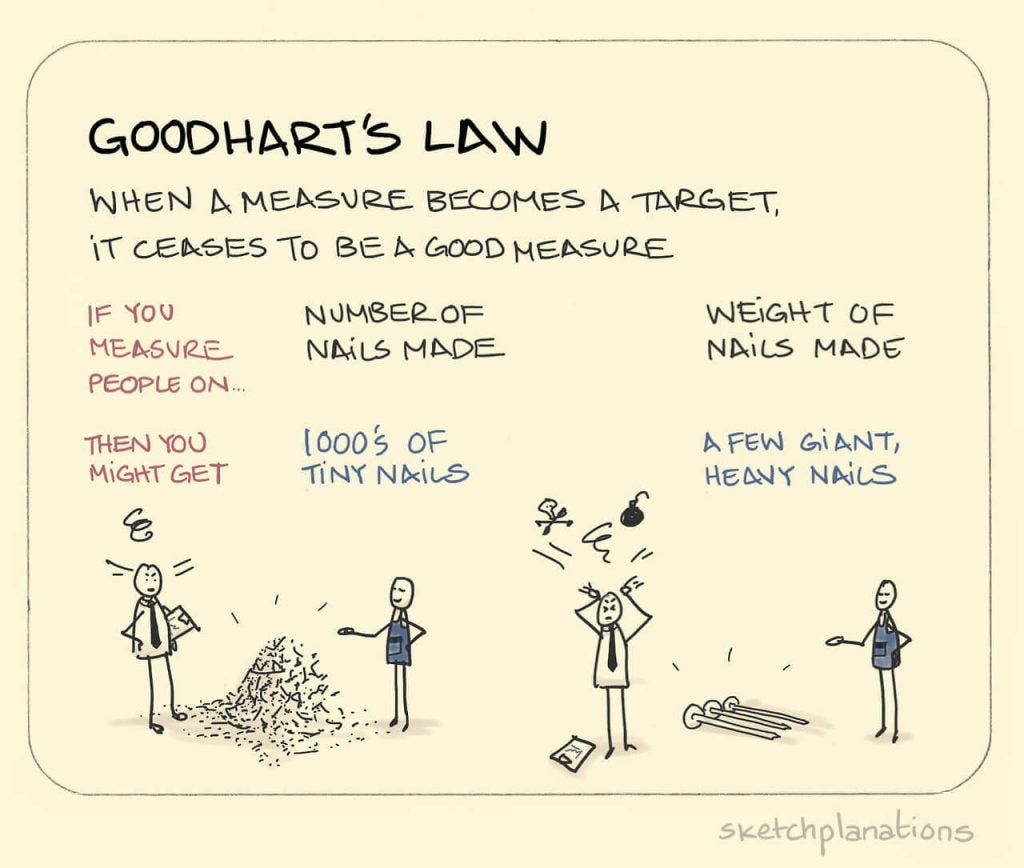 Goodhart’s Law Explained (
Goodhart’s Law Explained (